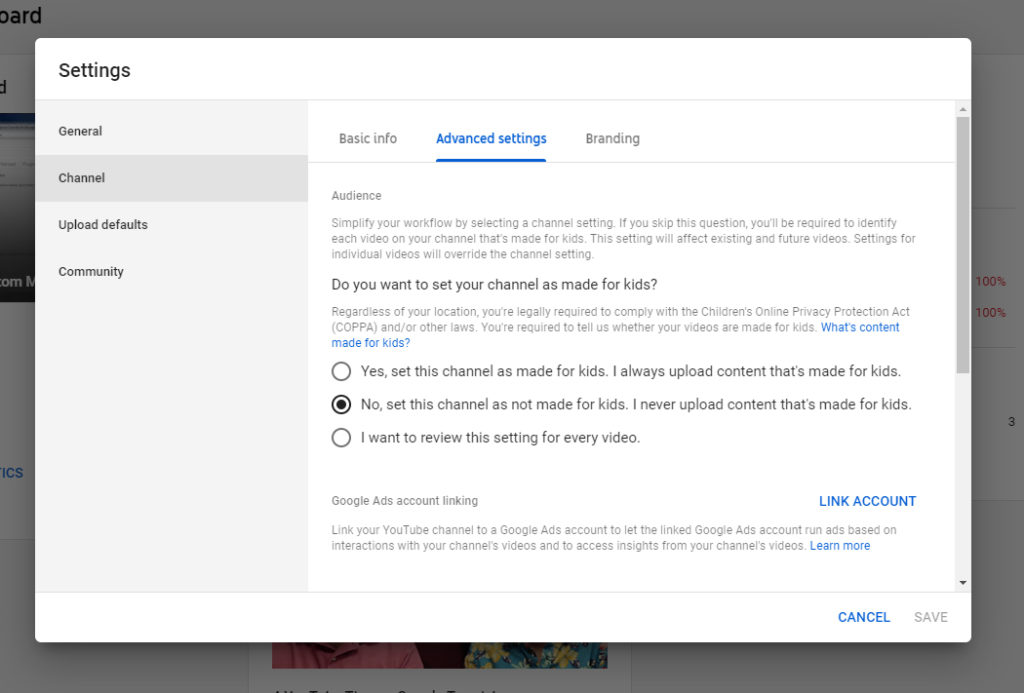Logged into your YouTube channel recently?
If you uploaded a video in the past few days, you might have noticed 2 new settings you have to set before publishing (located in the audience section).
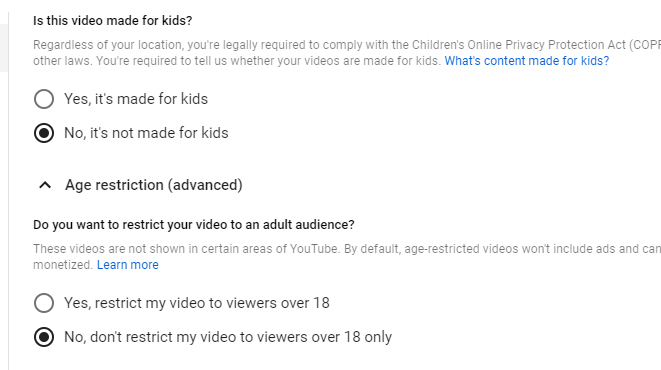
Also there is a notification across the top of the screen with a short cut to the settings you should set for your channel to let YouTube know about your audience to comply with COPPA.
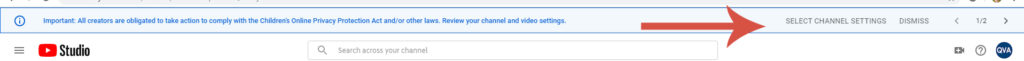
What is COPPA?
The Children’s Online Privacy and Protection Act, more commonly known as COPPA, is a law dealing with how websites, apps, and other online operators collect data and personal information from kids under the age of 13.
The law has been around, so why is YouTube making changes now? A $170 Million fine tends to do that.
I don’t make content for kids so why should I care?
Google does have an algorithm that will flag content it thinks is targeting kids. If you don’t have the right settings, you could find yourself in a bit of trouble.
The solution is easy if you are a business and are not targeting kids with your content. Simply login to your YouTube channel and set your audience settings to the appropriate setting. I don’t make videos for kids, so I set my entire channel to the No option. If you have some that are and some that aren’t, you will want to choose the 3rd option and set them individually vs setting a channel-wide setting. You know your channel, so only you can decide how to set those settings. It is going to depend on your content.
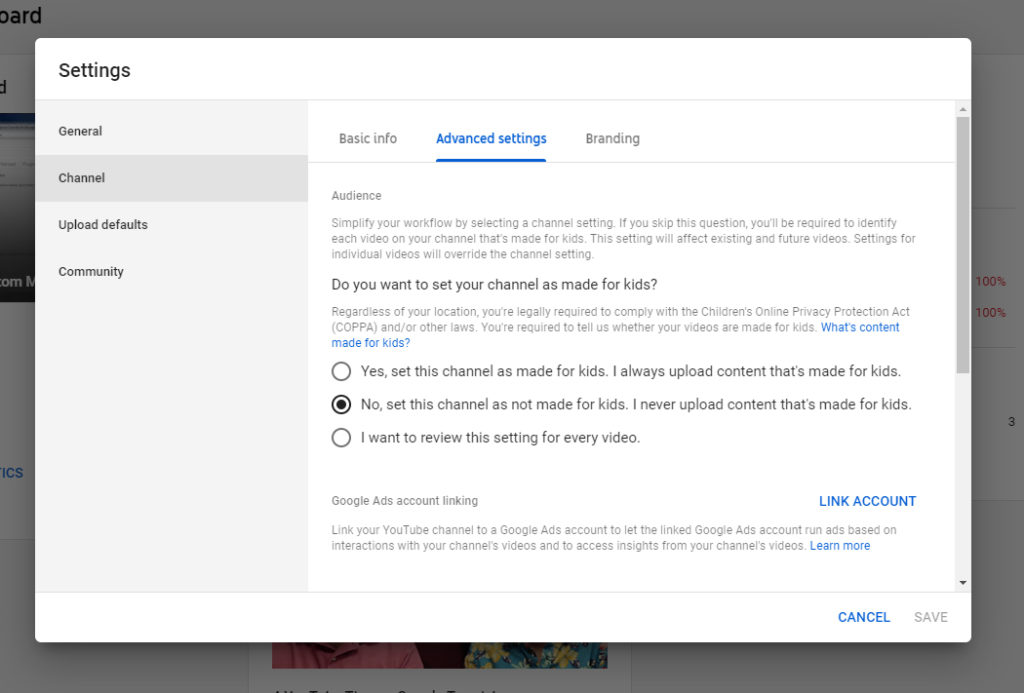
If you do have content for kids, well things just got complicated. The following video from YouTube does a good job explaining what to expect and how to decide if your content is for kids.
YouTube Explains COPPA and How This Effects Your Channel
Set Your Channel Settings to Comply
Click the “Select Channel Settings” from that top bar notification to go straight to the settings you need to set for your channel. If you accidentally hit dismiss last time you were on YouTube, then follow these steps to get to your channel settings:
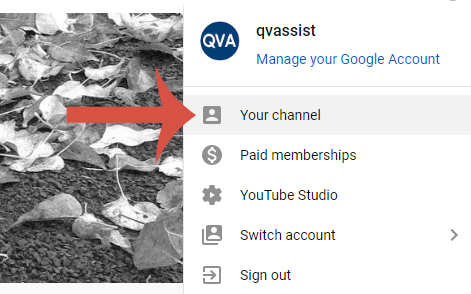
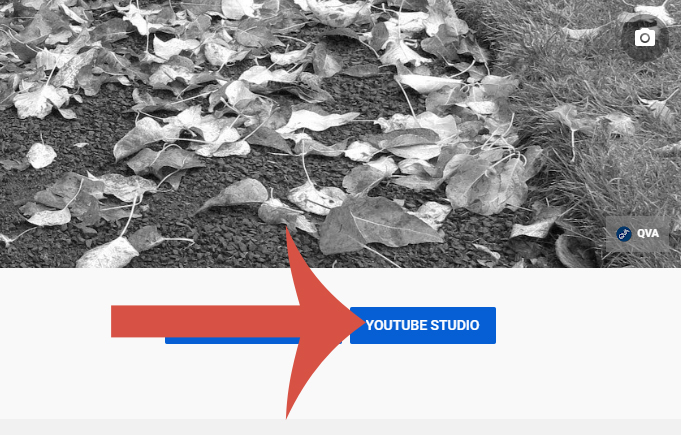
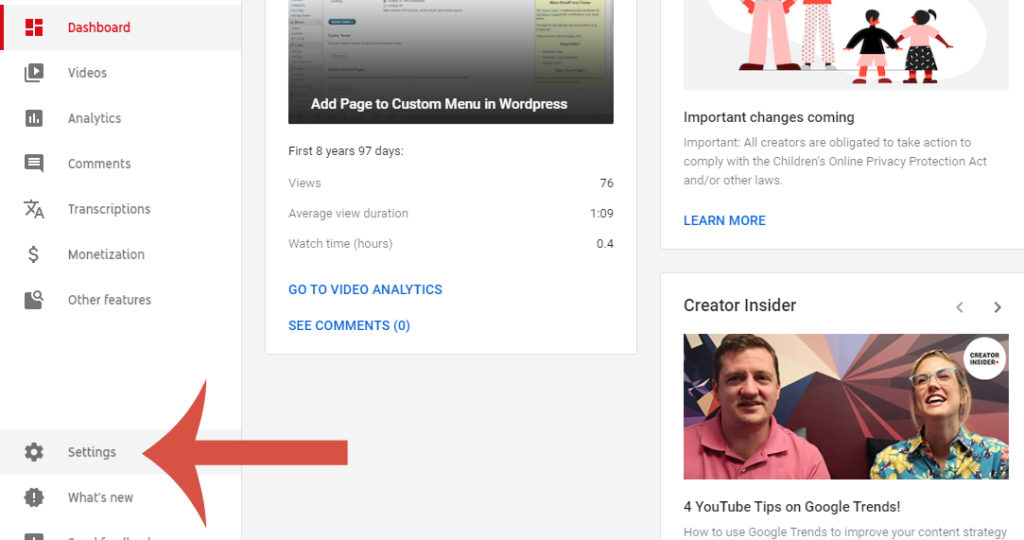
Pick the option that applies to your channel. If you have a mix of content, you might not be able to set this channel-wide. You are going to have to set each video independently.